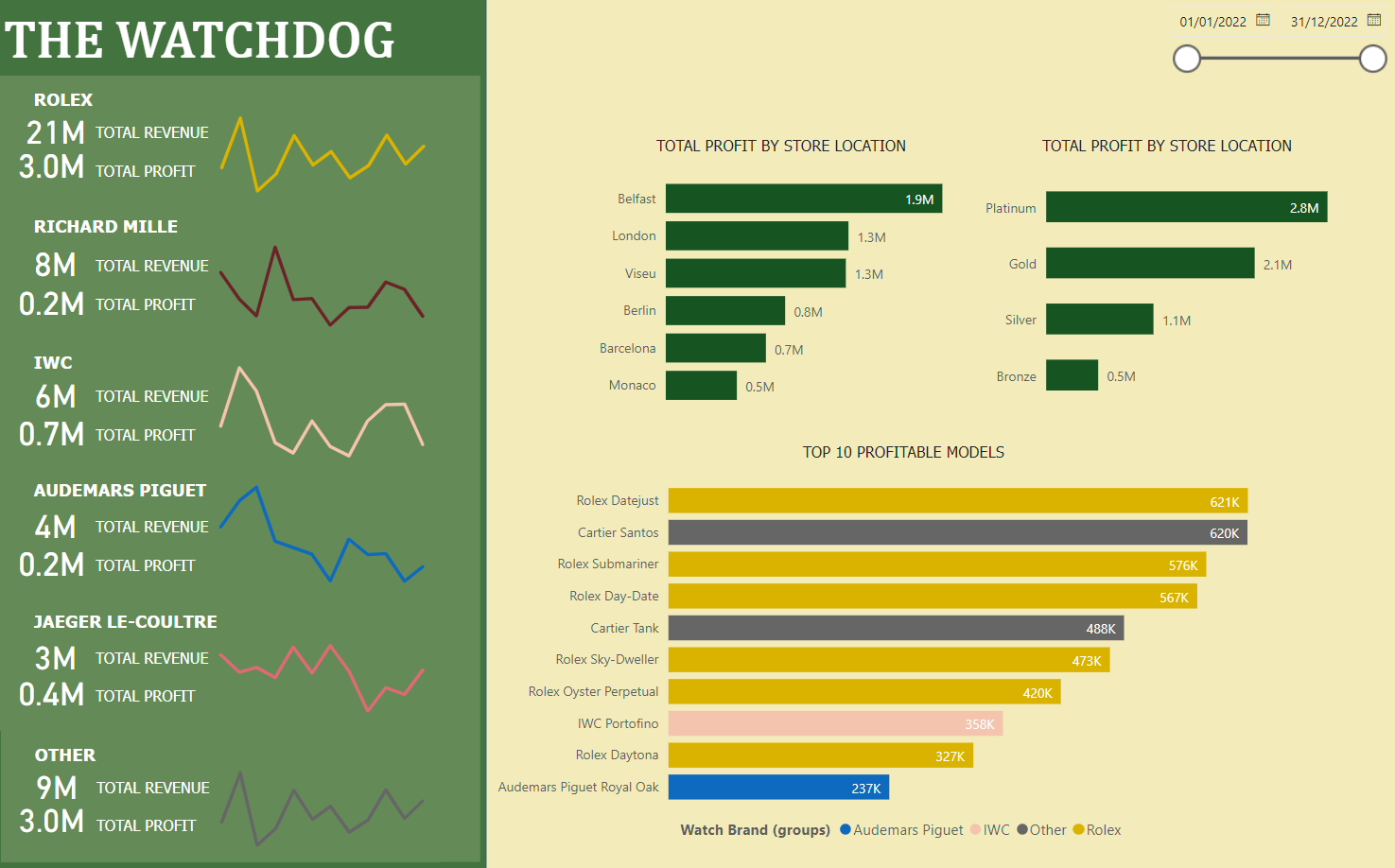Today we were given our second task of the week, which was outlined as such:
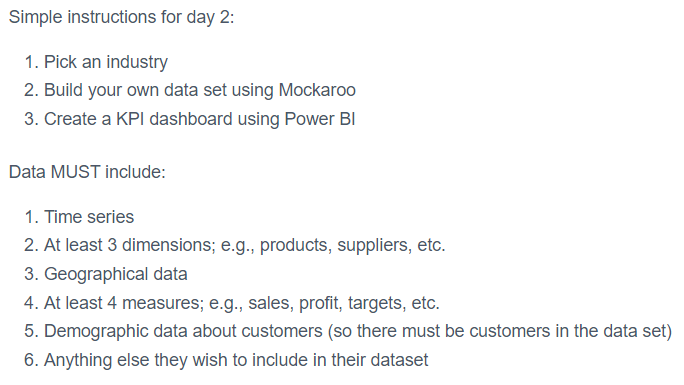
The industry I chose was the luxury watch industry, and more specifically a luxury watch retailer called The Watchdog.
Firstly, I wrote down the fields I wanted which were:
- Order Date
- Watch Brand
- Watch Model
- City
- Cost Price (Price at which retailer bought the watch)
- Sale Price
- Insurance premium (1.4-1.6% of Sale Price)
- Order ID
- Loyalty Level (Bronze, Silver, Gold, Platinum)
- Customer Name
Once I had gathered the fields I wanted I went to Mockaroo and began mocking my data.
Mockaroo
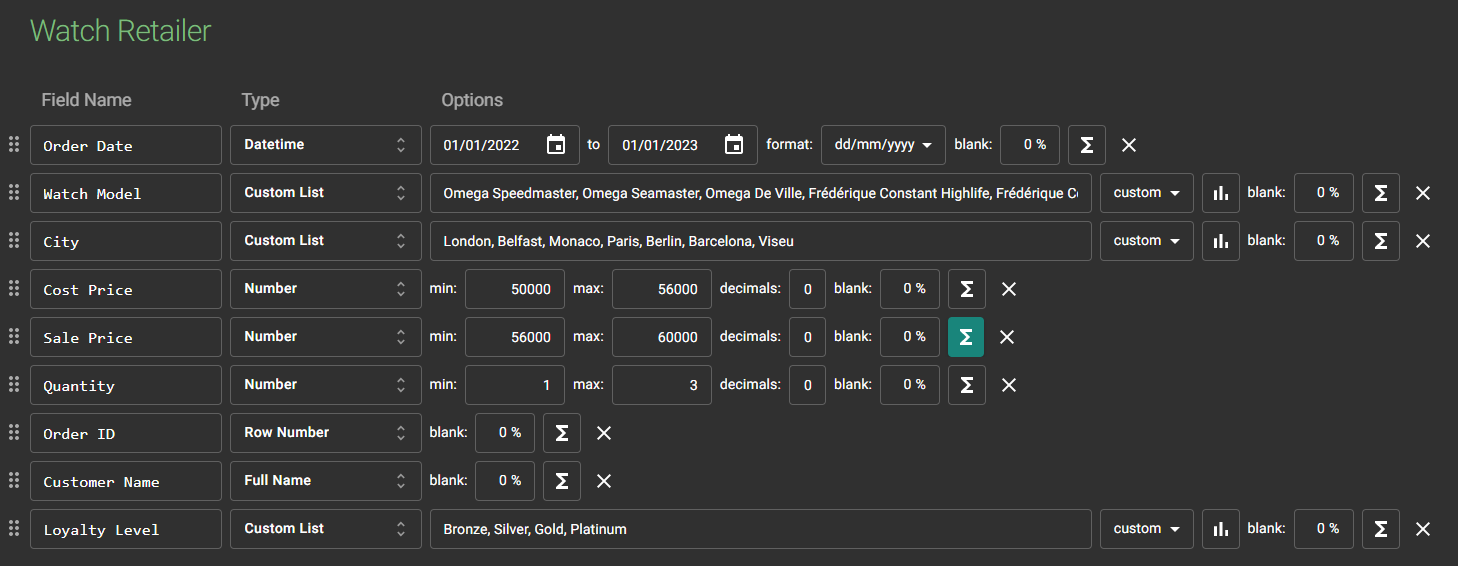
In Mockaroo, I was able to get a majority of the fields I wanted. However, I am not the most skilled in the ruby syntax that Mockaroo uses so I had some troubles which I had to solve in Alteryx.
For example, I wrote down Watch Models with their brand name in it, but I wanted to make Watch Brand field by using an if statement that would roughly say "if the field Watch Model contains Omega then Watch Brand = Omega" and so on. However, I couldn't find a contains function for Mockaroo.
Alteryx
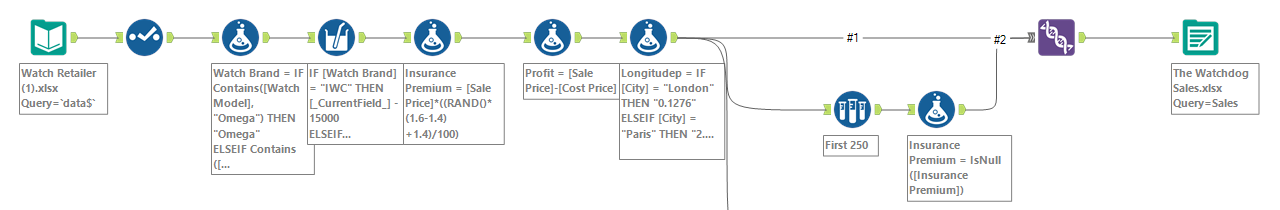
In Alteryx I made some fields that I felt like I didn't have time to figure out in Mockaroo. I made the Watch Model field as I previously stated. I also edited my cost & sale price fields with a multi-row formula to change the prices depending on the watch brand since some brands are more expensive than others. I also calculated the profit and added longitudes and latitudes for each city. I then also removed 25% of the insurance premiums since I know that not everyone opts into watch insurance.
In the end I made a dashboard that closely resembles the colour scheme of the t-shirt I was wearing today, here it is!