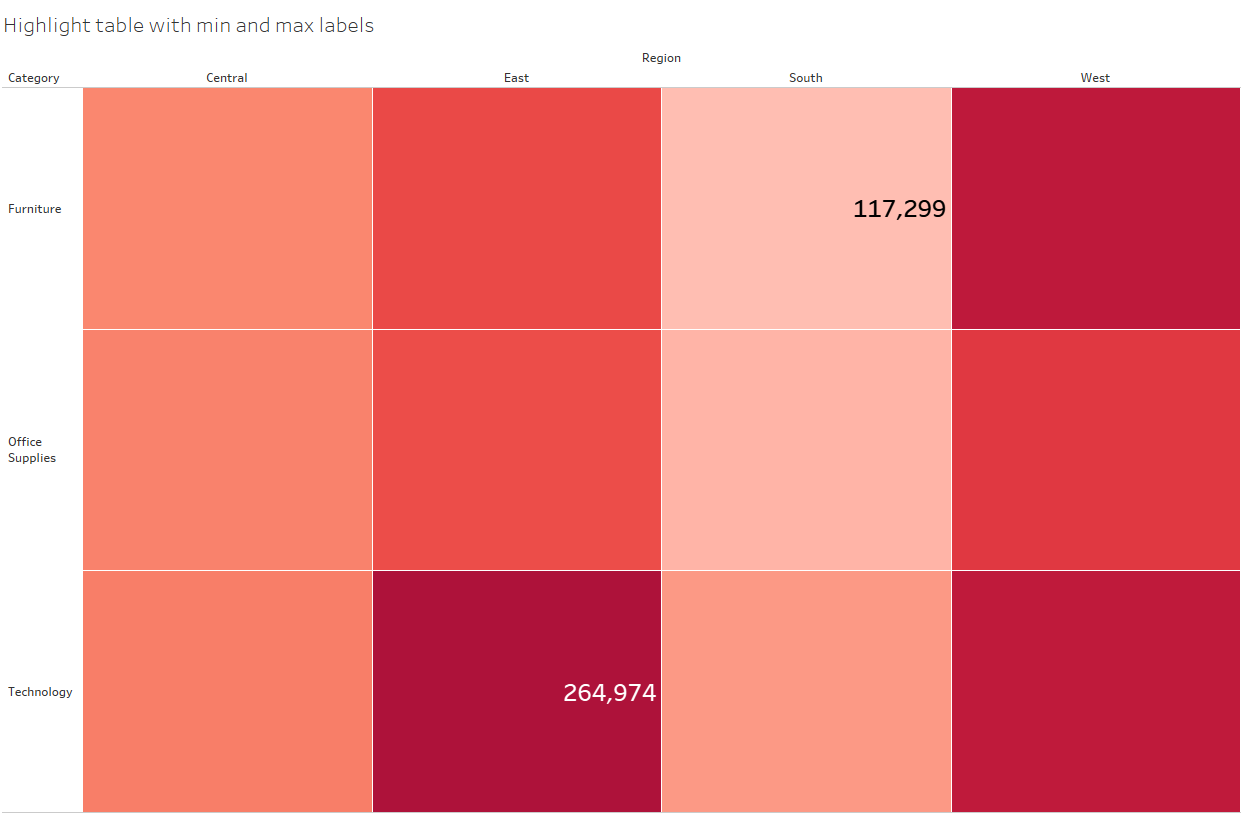In this blog I will show you how to make a highlight table without using the show me shortcut. I use the Sample Superstore data set. Lets begin.
Step 1. Drag and drop a dimesion (Region) on the column shelf.
Step 2. Drag and drop another dimension (Category) category on the rows shelf.
Step 3. Drag and drop a measure on the Color shelf (Sum of Sales)
Step 4: Click on the color card and add border.
Bonus step: Show the min and maximum value: Click on the text and choose Show marks label and select Min/Max.
Here is the result!