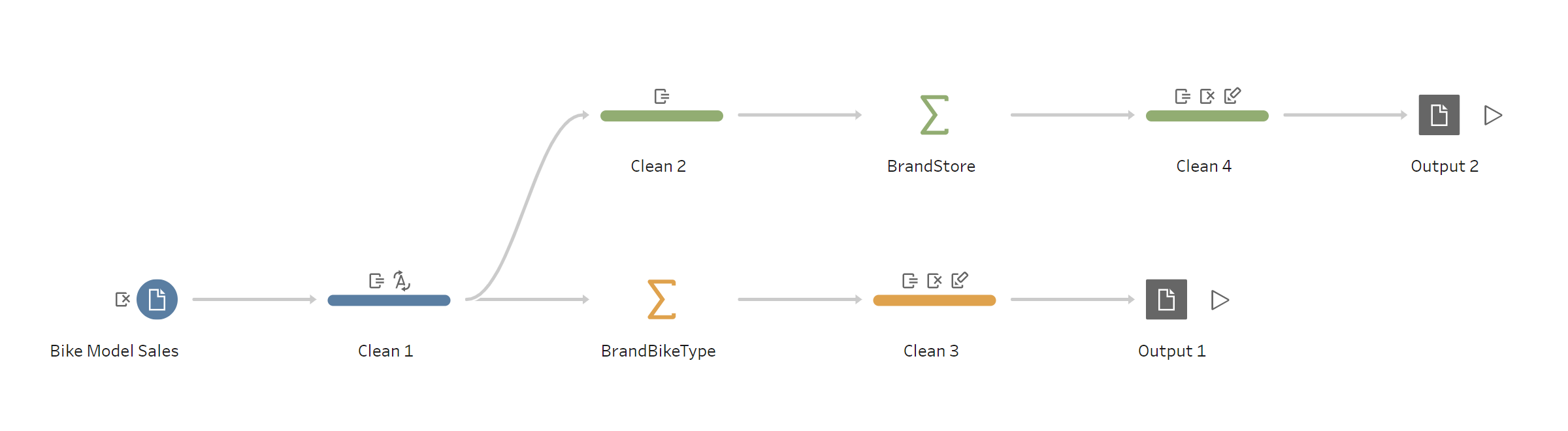Thursday brings our first Project as we work together in pairs to present on different stages of using Tableau Prep. Paired with my colleague Reshika, we look into Data Inputs and Outputs.
Tableau Prep is a tool we use to clean and reshape data, in preparation for analysis in other tools, including Tableau Desktop. Prep gives us flexibility and control over the data we ingest; this improves productivity and reduces errors. At the beginning of the preparation process, it's first important to understand your data; what do the fields and records look like? Are the fields and records categorical or measures? Identifying the components of your dataset, the data types within the data source and subsequently the granularity of your data will ensure you can plan any transformations appropriately to best answer business questions.
Data sources come in different forms, from .csv and .xslx files to databases and servers. Files are likely found on your computer or may be contained within a database structure, whether on premise or on a cloud based server. Tableau Prep makes it incredibly easy to connect to files or other data sources through 'Connections'.
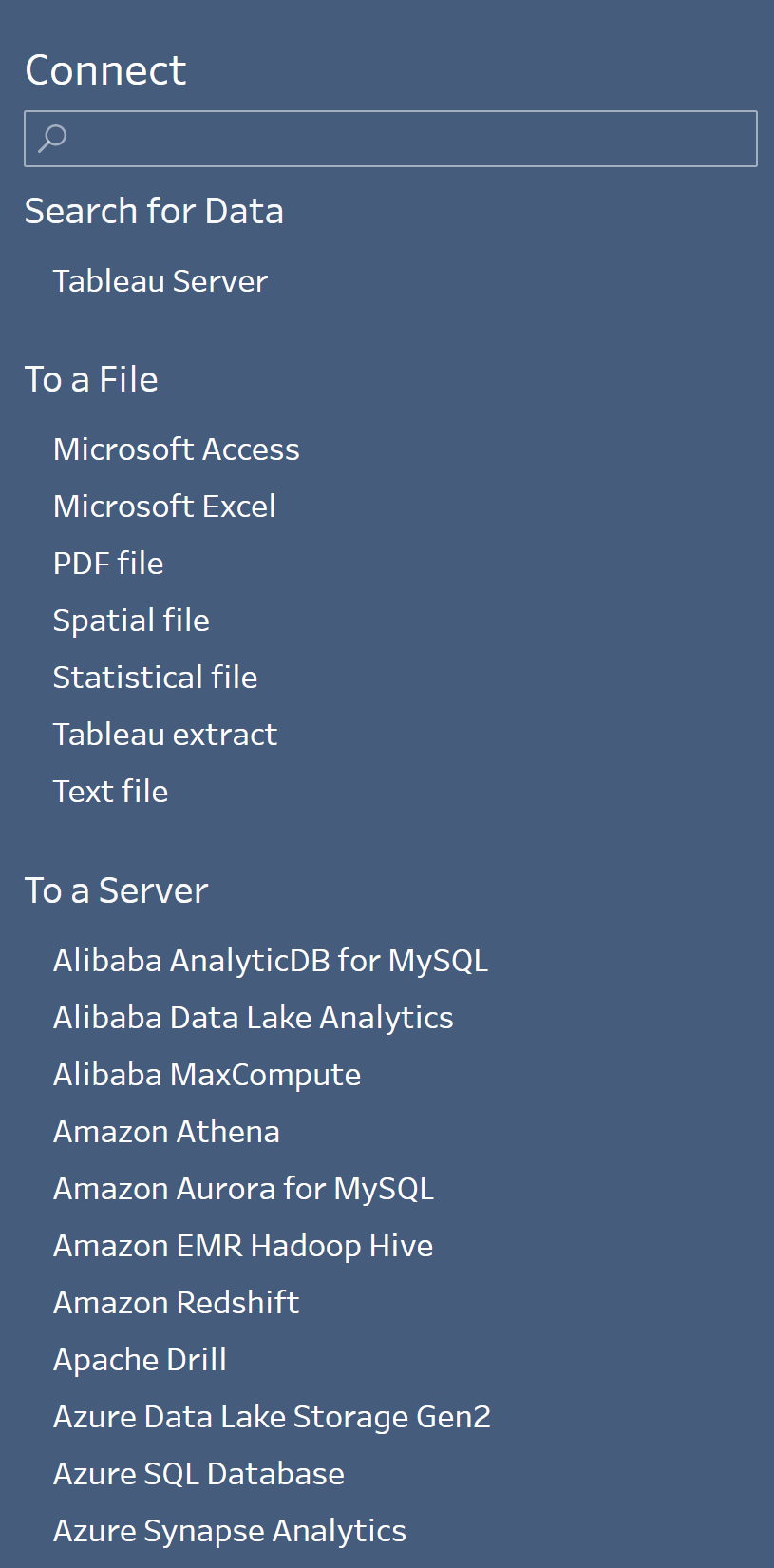
Once we have cleaned, pivoted and aggregated our data as necessary, we want to output this data. From Tableau Prep, outputs can be saved to a File, Published Data Source or a Database. When saving to a File, you have options to export as a Tableau Data Extract (.hyper), Microsoft Excel (.xlsx) or Comma Separated Values (.csv). These outputs vary in their flexibility and optimisation of utilising the data, with a .hyper output being more optimised compared to a .csv.
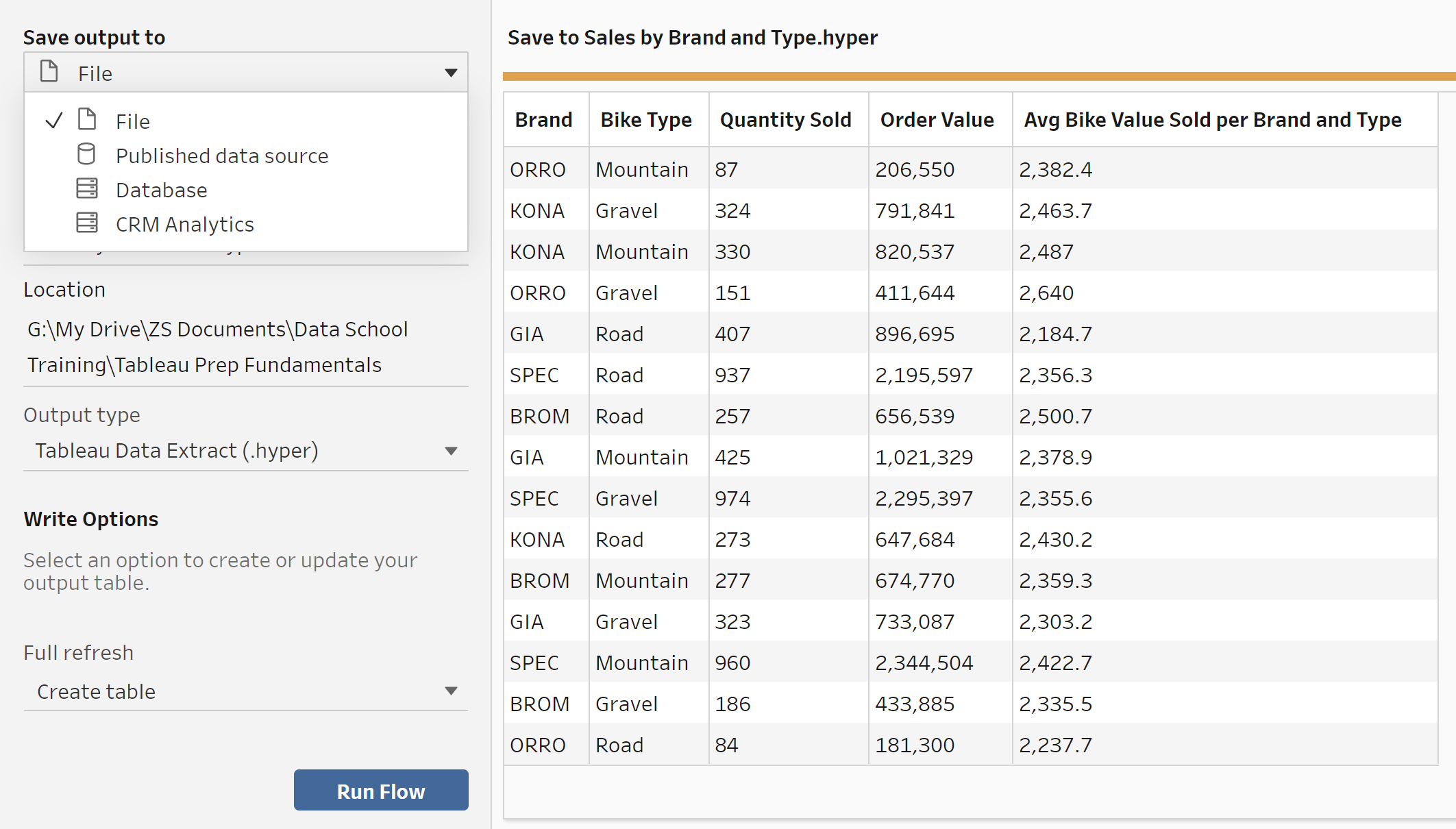
As well as choosing where and how you output your data from Tableau Prep, it is possible to output multiple data formats from a single Prep workflow. This is useful when supporting many business functions and allows you to optimise your processes. When using Tableau Prep Conductor, you can publish your outputs to Tableau Server, allowing multiple users to access the data.