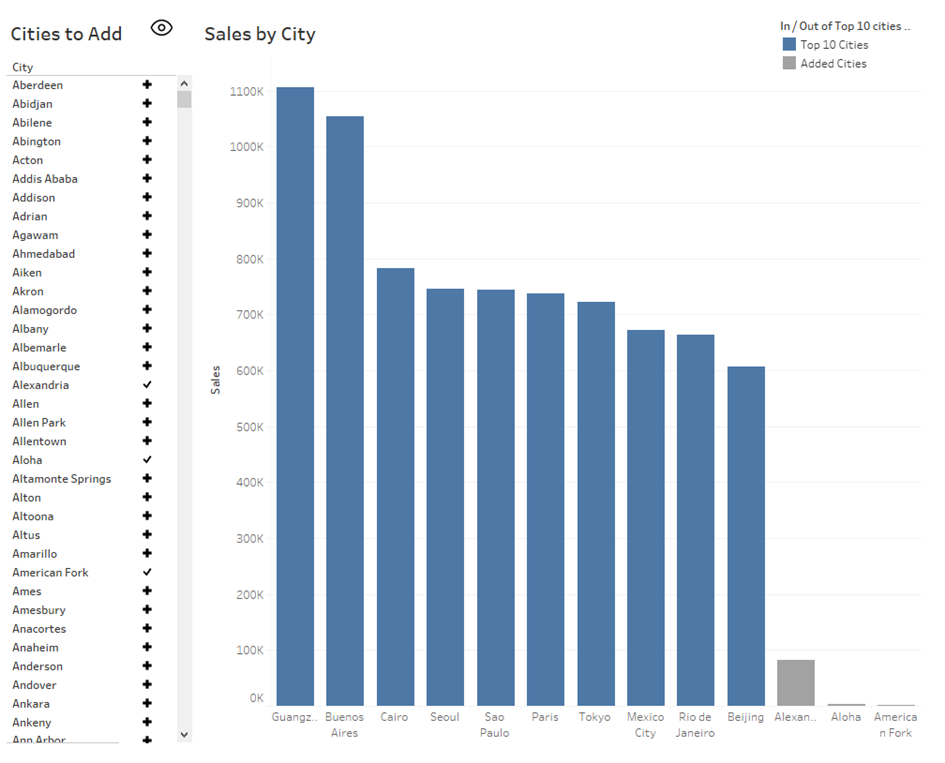Hellooooo!, it’s me again 😊 Today’s topic is pretty cool just like any other topic in this series of blog. Sometimes, when creating a dashboard I wish I could pack all bits of visual’s component together into one single Dashboard. Some Dashboards are relatively complex with all kinds of aggregated calculation, level of details as well as interactivity actions. If only there were a way to hide a visual and show it upon user’s request so that it’d leave some space for more important elements and the whole dashboard does not look too crowded.
Cheers, that is possible!
There is a feature, show/hide button, which saves you from this annoying.
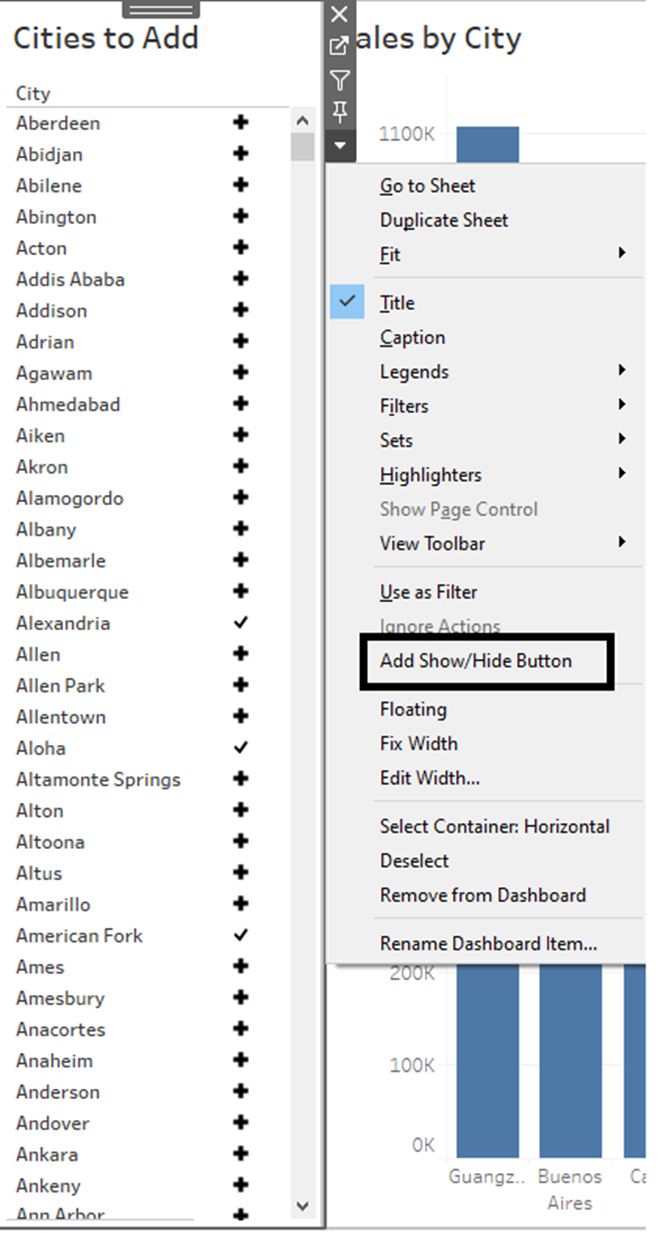
Just click on it, then you’ll see the following button popping up.
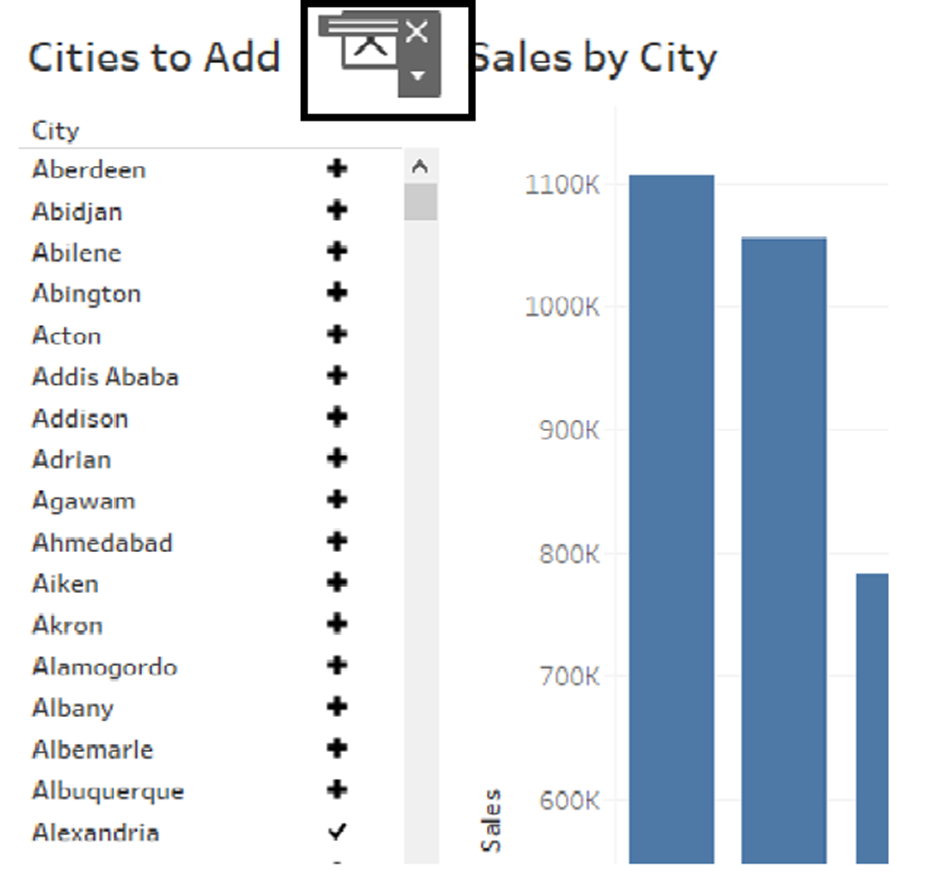
Right click on the button, hit on edit button, add whatever image you like to present show/hide button.
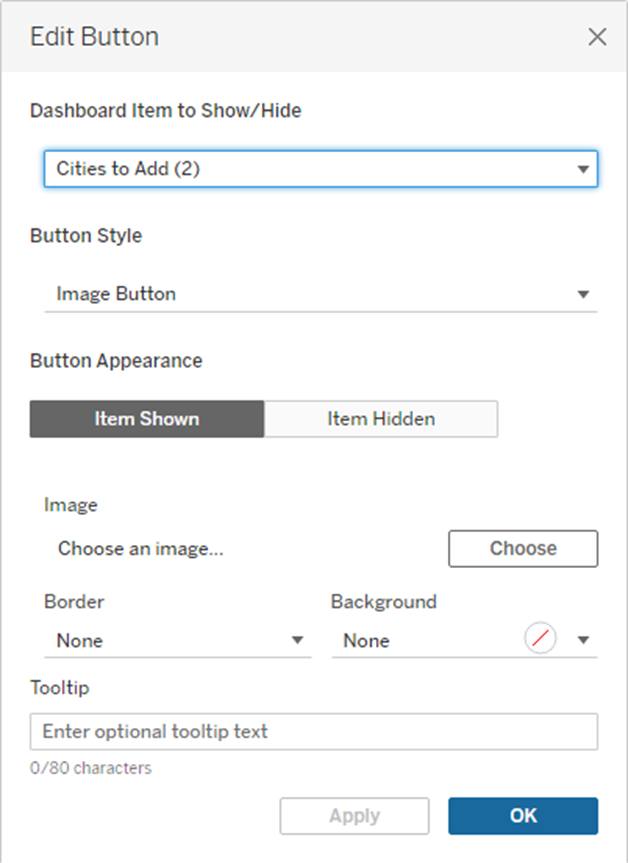
Here is the expected result: