Groups can be utilized to organize and combine different values into one. It works similar to its icon, the paperclip, which groups together multiple pieces of paper all with the different information. Groups need to be manually selected and only work with measures (numbers).
Groups are however static, and therefore you will need to manually change the values when you want to include or exclude certain values.
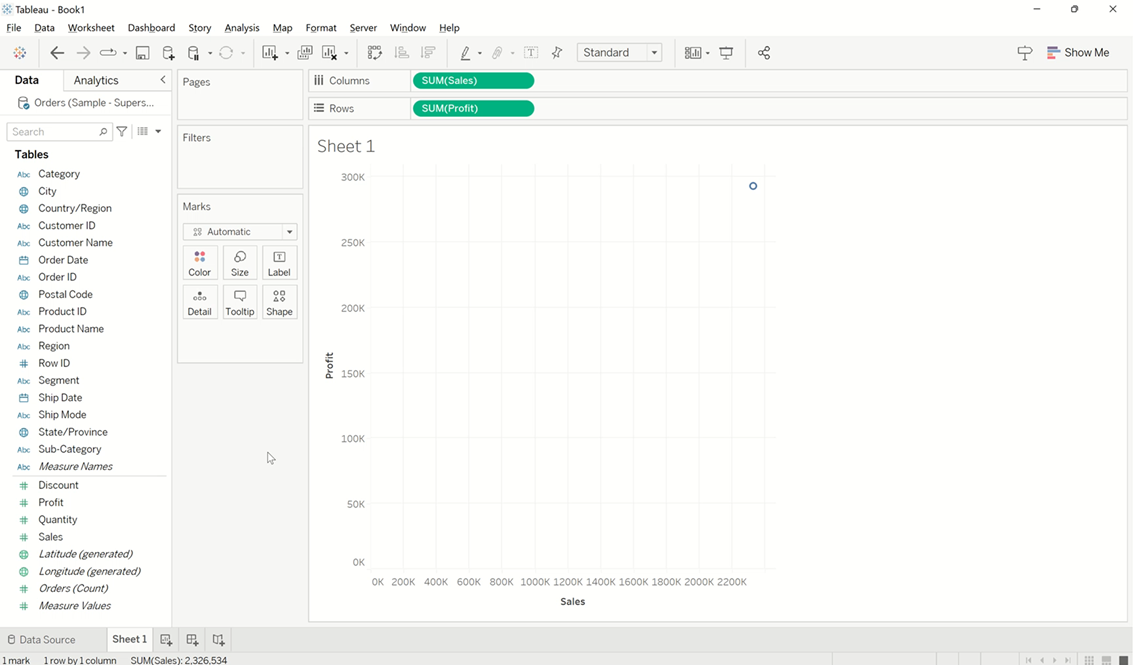
Notice in this specific example, we have highlighted our desired marks to create a group. Once creating the group, it has formed a new measures field on the left hand side. This can be renamed to a more appropriate title.
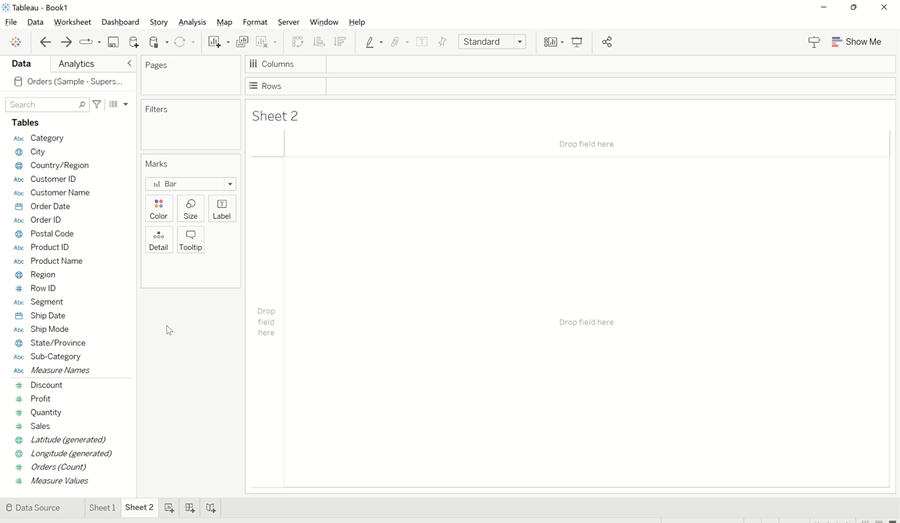
You also have the option to group by the field axis by picking the desired records and then forming a group. In this instance, you will need to rename the alias of the newly formed group.
