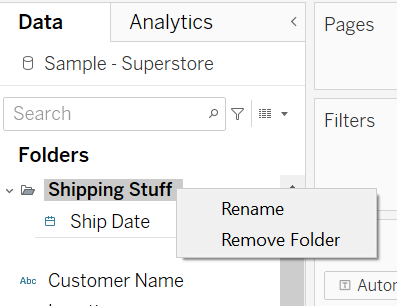If you have a lot of dimensions and measures in your data pane and just like to organise things into different compartments for easy access - this is the post for you.
Creating Folders In The Data Plane:
Right click on a dimension/measure you want to add to your new folder -> Folders -> Create Folder -> Name new folder

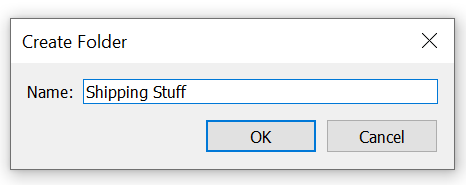
Once you have clicked "OK". On the top of your data pane, a new folder will appear with the dimension/measure under the new folder.
If you want to add more dimension/measures into the folder, there are 2 ways to do this:
- By dragging the dimension/measure into the new folder created
- By right clicking the dimension/measure -> Folders ->Add to Folder -> Newly created folder will appear
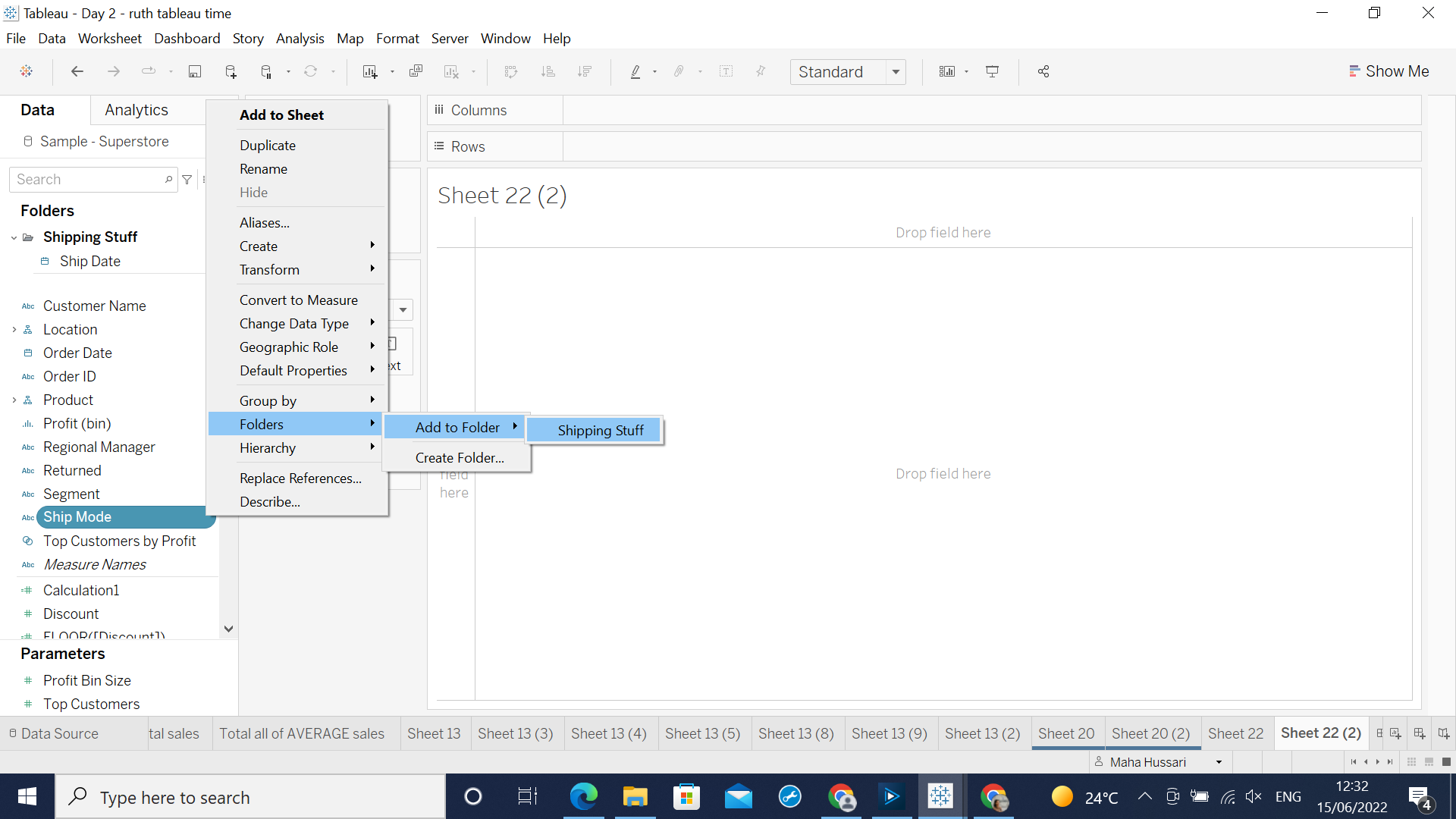
Deleting Folders In The Data Plane:
If for any reason you want to delete a folder: Right click on the folder -> Remove folder