This week provided some respite from the Client Projects, but meant that it would be a full on training week.
Alteryx Server & Macros
Similar to the sessions on Tableau Server, we had the opportunity to learn about how Alteryx Server works. Learning about the collections that workflows can be stored in, and districts provided the ability to host content and not only view it, we became familiar with the artisanal naming scheme. Here, your workspaces are called private studios, where you are able to store all of the workflows and data that you want to keep assigned to yourself. It provided the chance to learn about the management side of a server, adding new users and the worker system that assigns a worker to each task. Finally, we used the DCM connector to enable live connections to databases.
Alteryx Macros are a sequence of tools that are available as one tool, with the aim of saving time from manually configuring each. There are 3 main types:
Standard Macros
These run from an input to an output once, applying logic to a particular part of a workflow. This is a shared process. The structure is often linear and has the difference of using interact tools at the top to allow the user to interact with the macro from the workflow.
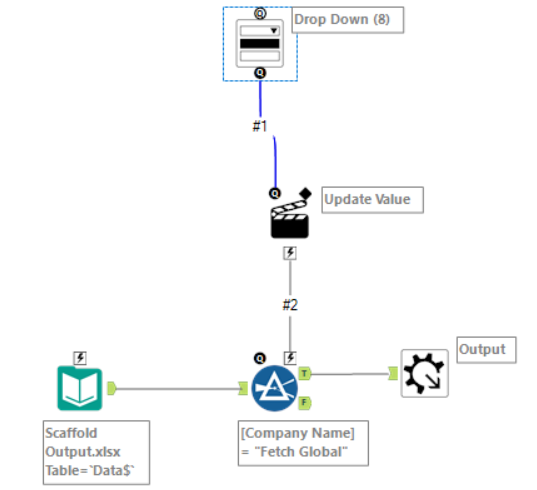
Batch Macros
They allow us to split incoming data into separate batches, and enable different logic to be used on different parts of the input. Similarly to a FOR loop in Python, you can execute statements over a sequence depending on the outcome being sought. This example applies a tax rate to a field, depending on how the tax rate would vary between states. Batch macro's require a control parameter somewhere within it.
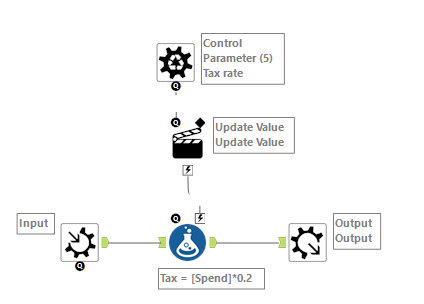
Iterative Macros
Similar to WHILE loops, the macro will run up until the point that a predetermined criteria is met or alternatively the maximum iterations are met. In this example the macro runs until Joss' total invest exceeds the value of Chris' investment. Each individual's investment has a different starting value, with the lower value having a higher interest rate than the other. The one output will tell us how many iterations (years) it took for this inflexion point to occur, and the other will show the absolute investment value output
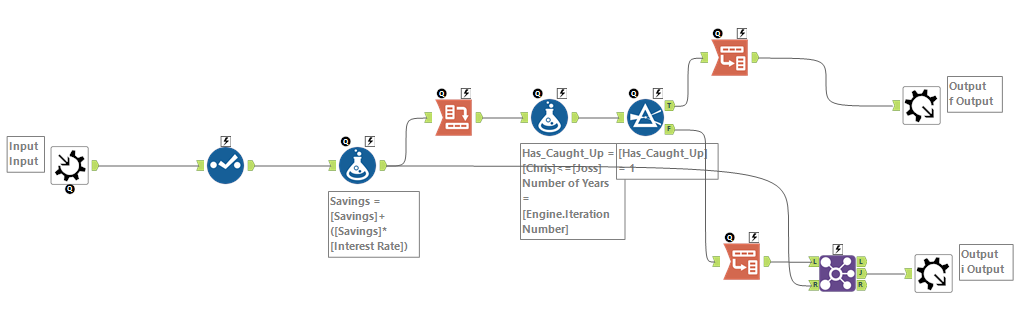
If you would like a more detailed blog on Macros in Alteryx, click here.
Spatial
This session gave us the opportunity to learn about how to visualise spatial data, and the differences in mapping capabilities of Alteryx, Tableau and PowerBI. There are various advantages and disadvantages that each of the software bring to the table, but I will discuss what I felt to be the most interesting maps/functionalities of each.
Alteryx
The software gives you the chance to make some interesting, very specific map types which can be rather useful for analysis. The map below visualises areas in the UK that do not have 5G coverage available. Some of the tools such as Create Points takes latitude and longitude to map out points, which the Poly-Build tool can then use to create shapes from. After aggregating, it's possible to use the Spatial Process tool to remove polygon areas from each other, to then create the map.

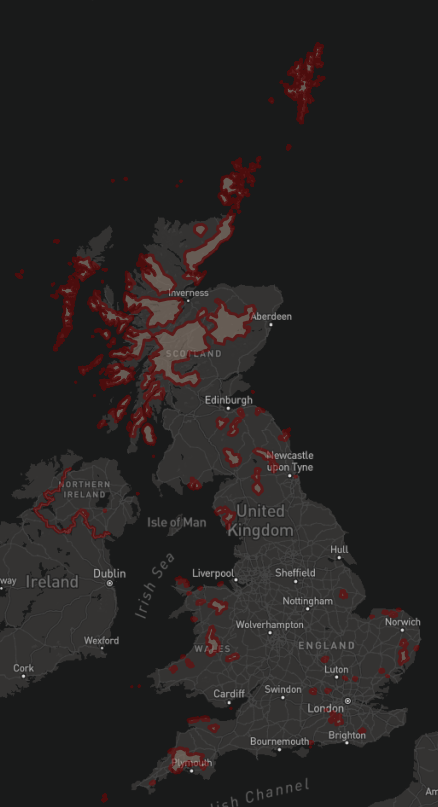
Tableau
I remember seeing DS51 present a map that showed the flight paths of different journeys and being in awe. Turns out, it's not too difficult to make! Using latitude and longitude of US airports, and the MakeLine and Length functions, you can visualise the fight paths (in this case) for all flights originating from JFK to the rest of the US.
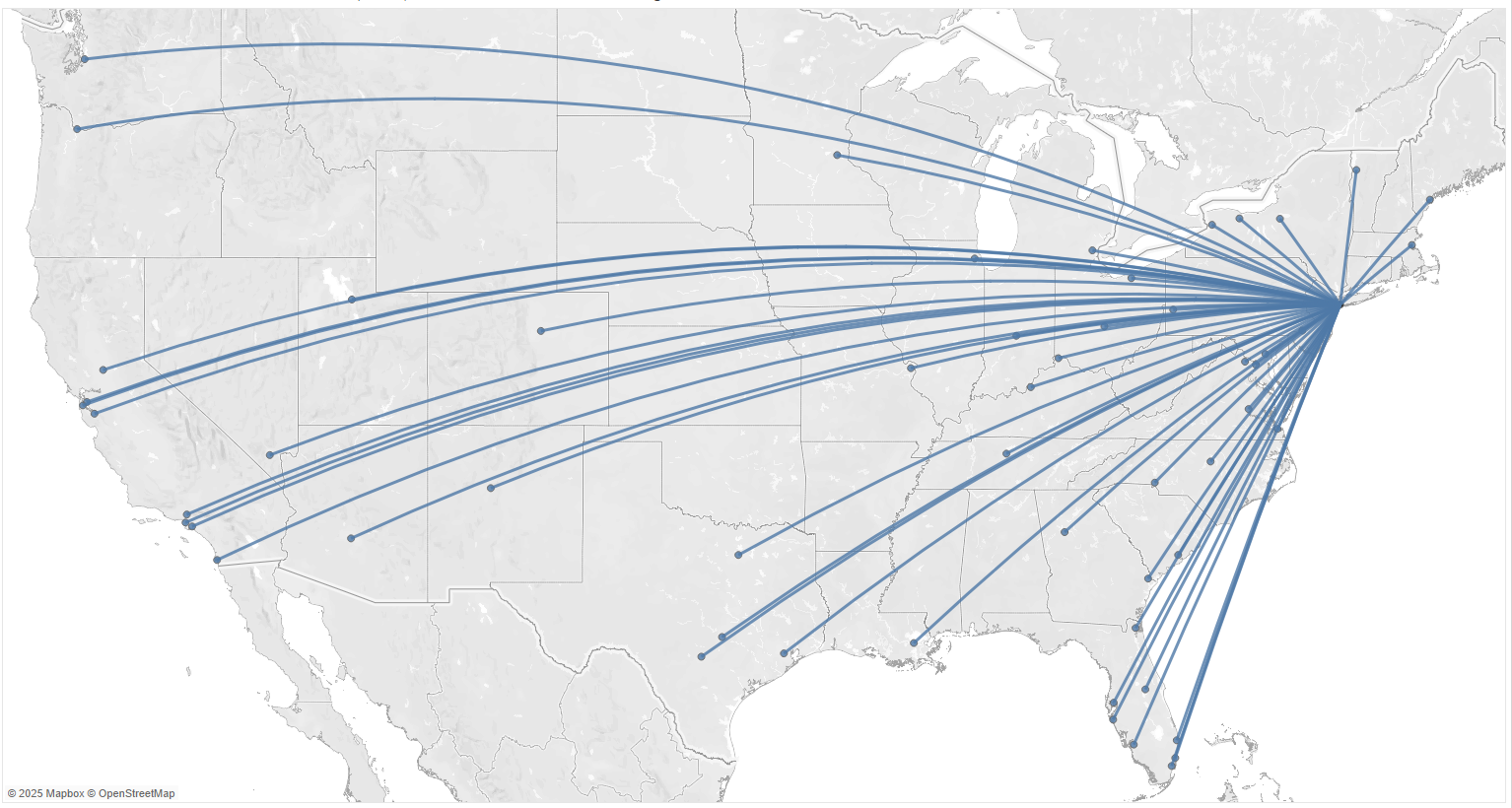
PowerBI
Using the Azure graph, we can use Latitude and Longitude, as well as a Route column and sequence field (that orders each stop along the route), we are able to visualise the different bus routes in London. On top of this, it maps each of the stops the bus makes along its journey.
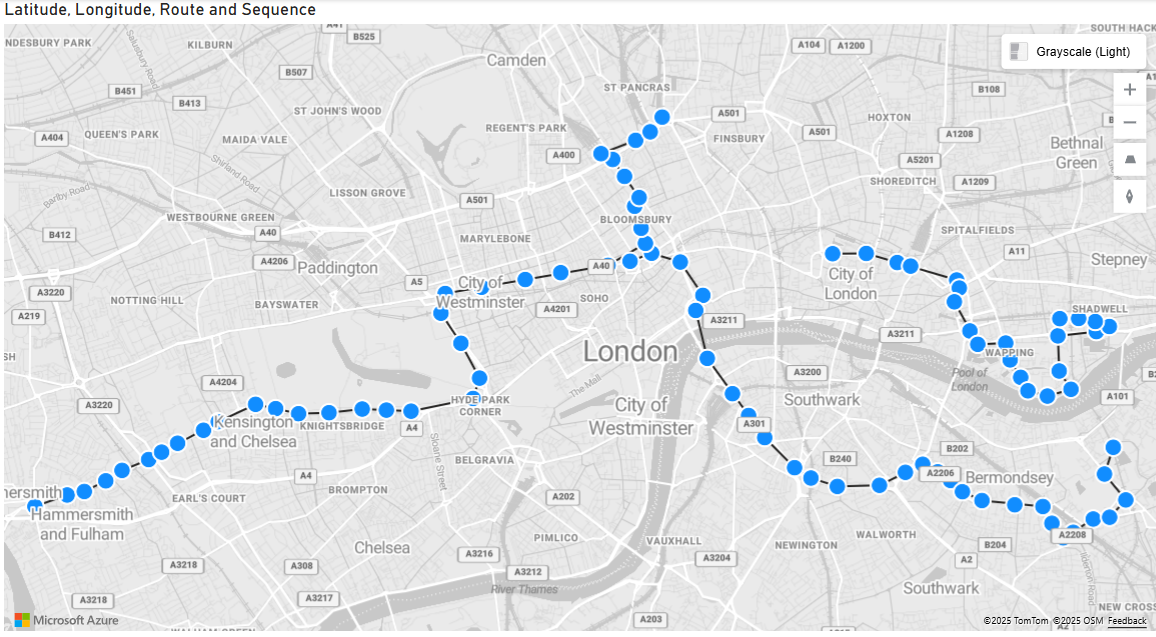
Interviews
With some of the placements requiring interviews, we had the chance after some of us had taken our Tableau Exam certification to practice interviewing for a fictious position at a company. It provided a useful opportunity to brush up on interview techniques, and learn to incorporate the skills and software knowledge gained so far in training.
Next week...
My week as project manager has finally come around. It will be our first chance to use Alteryx, and entails using the Shopify API.
