The DateTime tool is a data parsing tool in alteryx, it is used to both convert strings to DateTime format and, to convert DateTime into a string. There are a number of reasons why you may want to do this, for example a string may be inappropriately formatted for future use (e.g. for analysis in tableau) or the DateTime format of data being too much data for its use (e.g. no need to include time in seconds or the day).

The main thing to note when using this tool that you need to write the format of the string you are either creating or creating a DateTime format from.
DateTime is format is yyyy-MM-dd HH:mm:ss, which translates to 2019-01-01 12:34:15. In a string that could be things such as 01 January 2019, 12:34 or 01/01/2019.
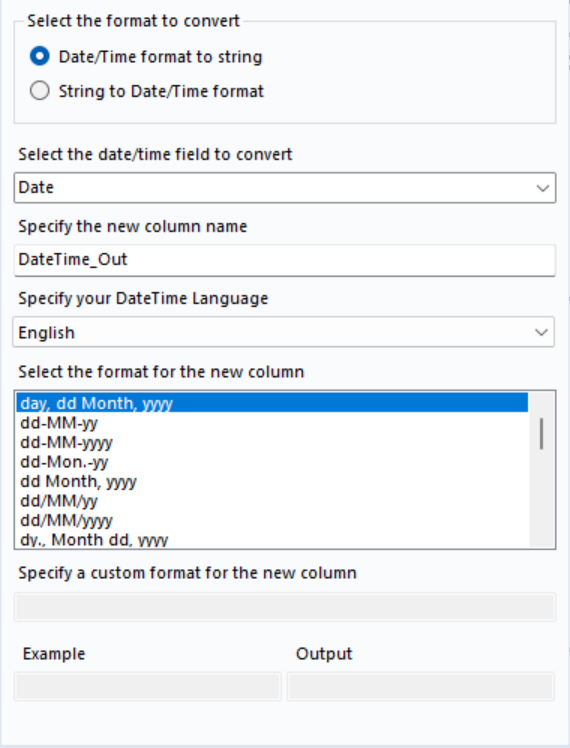
When selecting a string to either mimic or create you need to look into your configuration pane. You can either select one of the pre-suggested formats or create a custom one (at the bottom of the 'Select the format for the new column' section).
Other Helpful Tips
'day' -> Monday
'Day' or 'DAY' will just output as they are or error as the input
'Month' -> January
'month' or 'MONTH' will just output as themselves or error as the input
mm
is Minutes
MM
is Months
yy -> 22
yyyy -> 2022
