At the Data school, we are all about learning tools, and my journey with Alteryx has been a ride of drag-and-drop workflows, some head-scratching challenges (which may or may not have included moments where I wanted to pull my hair out), and the ultimate test: the Alteryx Core Certification exam.
Alteryx on the whole is relatively intuitive, with it's drag-and-drop functionality. It excels at tackling large datasets and automating repetitive tasks, saving valuable time and reducing manual errors.
Using Alteryx Challenges as a useful tool
The Alteryx Weekly Challenges are a great resource for learning. They present real-world problems (some wackier than others) that forces you to apply both what you've learned and discover new tools.
My biggest piece of advice for anyone working through these challenges is not to be afraid to utilise the community solutions. Don't just copy the answer, reverse engineer it and figure out why that specific combination of tools works and how you could apply that logic to a different problem.
The Alteryx Core Exam
The Alteryx Core certification is free, open-book, and a brilliant way to validate your skills. The exam consists of multiple-choice and practical application questions.
Here are some of my tips for passing the exam:
- Go through some of the challenges using the core tools and concepts you are likely to encounter in the exam.
- Master the Core Tools by knowing the purpose and configuration of the key tools inside and out. Pay special attention to tools like Join, Union, Summarise, Filter and Formula.
- Use the help function, as the exam is open book. If you are unsure about a specific tool's function use the search bar to find the answer.
- Have Text Input's ready to go, some questions will give you a small data set and ask what the output would be after a series of steps. Use Alteryx to run the flow to sense check your answers.
- Use Containers, label them with the question number and turn them off. The Alteryx workflow can take a long time to run if you leave the flows on the workbook for you to come back to. Put the flows into containers and turn them off when you've moved on to another question if you want to come back to it to reduce run times.
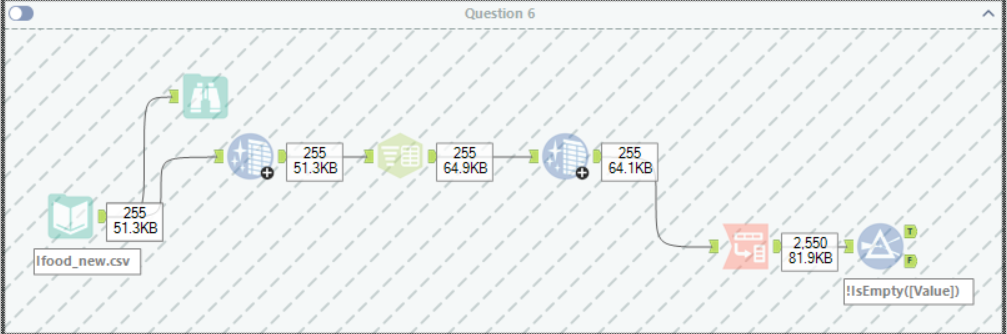
If you're on your own Alteryx journey, embrace the challenges, leverage the community and good luck!
